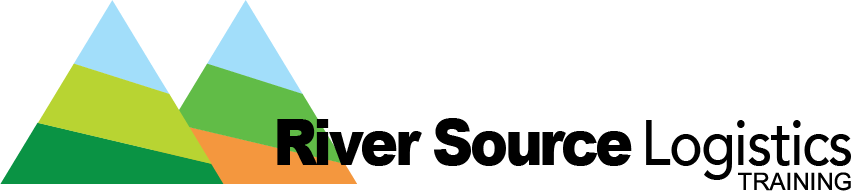In Progress
Lesson 8 of 11
In Progress
Item Management
Item Management
To view your items in the WMS, navigate to the Item table by clicking on the period key (.) on your keyboard and typing in “Item” and then clicking on the table that populates below the search. Once on the table, you will be able to view all of your items with River Source Logistics, edit current items, create new items and view your current inventory.