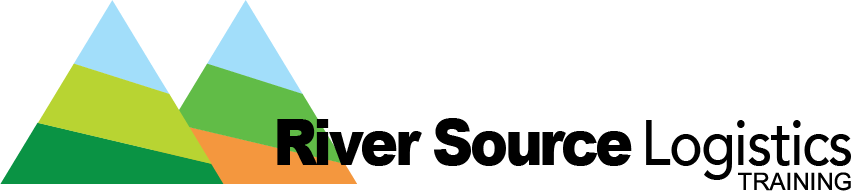Get Started
Hi!
This video covers where to find your login information once onboarded, how to log in to the system, and some basics on how to navigate to the different modules.
How to navigate River Source Logistics’ WMS
When you have completed onboarding and our support team has set up your company, you will receive an email with your login credentials. The email will contain your username, password, and link to the system.
On the first system page, you can log in and change your password. If you would like to use another password than the one given to you, you can click on the link named Having Trouble Logging in. It will ask for your username and send an email to you with a password reset link.
When the password is reset, you can click the Return button to navigate back to the login page and login. We recommend that you bookmark the system for quick access, but you can also find it by clicking on the Login button on the menu tab on Riversourcelogistics.com.
The system is built up of data tables and we are only using a few of them. To move around between the different tables in the system, click on the period key (.) on your keyboard, which will activate the Quick Actions popup. In the Quick Actions field, you can search for the table name and move them.
These are the main tables you will be using
ASN table – Where you place, view, and edit Inbound Orders to RSL
Order table – Where you place, view, and edit Outbound Orders to RSL
Item table – Where you can view and create all of your SKUs at RSL along with viewing the current inventory for each SKU
If you want to place a new inbound order, input ASN in the Quick Actions field, and once the table populates below the search field, click on it and the table will open.
If you want to place an outbound order, you can move directly from the ASN table with Quick Actions. Click on the period key and then type in Order and click on the order table that populates below the search to move to the order table.
These three are the main tables that you are going to be using; the ASN, the order, and the item table.