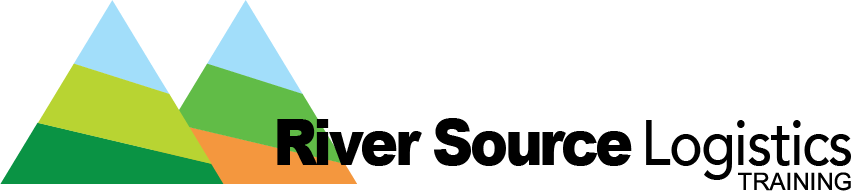If you need a service performed on your inventory without shipping it you can submit a service request. All service requests are emailed to Orders@riversourcelogistics.com.
In your service request, be sure to include the following information:
The service you need in detail
- SKU:
For example, X00D2FERI8 - Inventory:
If the service is only needed on a specific part of your inventory, such as the units from a specific PO.
For example, units from PO00032. - Service to be Performed:
For example, I need all of the units from PO00032 to be inspected to ensure they have the correct FNSKU label. If units are missing the FNSKU or have the wrong label, please re-label the unit. - Attach Documents
Attach the FNSKU label to the email - Questions that you might have
Once we receive your email request we will answer any questions that you have, ask for any clarifications needed, and provide an estimated cost.
When everything is approved we will create a Job in the WMS with the details of your service request and you will receive an email with the Job ID so that you can follow the progression of the request.
The inventory will leave the warehouse under a Job order number and once the service has been completed, it will be put back into the system through a Job PO. You will see both on your account.